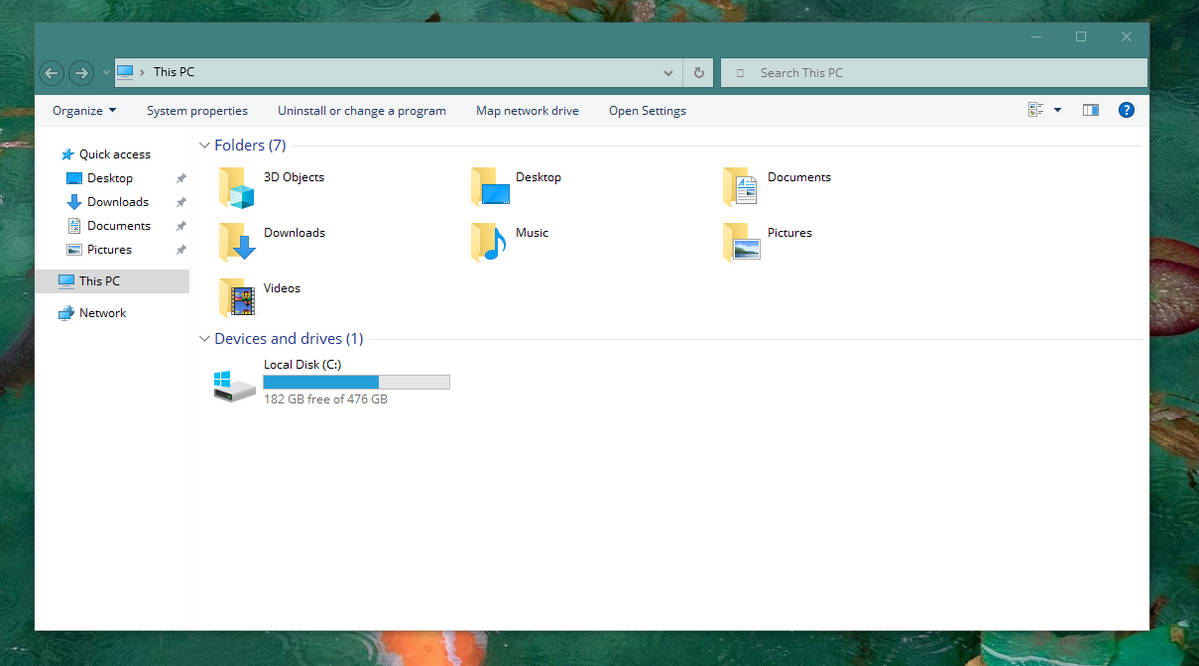ShopDreamUp AI ArtDreamUp
Deviation Actions
Suggested Deviants
Suggested Collections
You Might Like…
Featured in Groups
Description
Version for Build 1607, Build 1703 and 1803.
Run "winver" from the start menu to check what build you're on.
Make a system restore point before installing.
Includes 📦
Plastic Visual Style (including versions w/ taskbar line and w/o addressbar).
Plastic Rainmeter skins.
Registry file to remove titlebar text.
Required 🔮
Install OldNewExplorer - you only need to check use command bar and hide up button.
If you use Classic Shell, go into the Classic Explorer settings and disable "Show status bar" to remove the second status bar it makes.
Other things used 🌐
Install Classic Shell to change the taskbar color (import the XML file included).
Install all the fonts included, may need to restart for them to install 100%.
Install Mactype for the font rendering to look much better.
Follow this guide to remove the language indicator.
Icons
Icons are Temmie.
Art is by Henn Kim.
How to use 🍙
On Build 1607/1703/1709/1803:
• Make a system restore point!
• Install Blank.ttf, run Blank.reg.
• Copy the theme folder contents directly to C:\Windows\Resources\Themes.
• Patch your system using UltraUXThemePatcher.
• Open Settings > Personalization > Themes > Select the theme.
Optional (just for the font):
• Install all the fonts included, may need to restart your PC for them to work.
• Install WinAero, only change the Advanced Appearance > Fonts section.
• Install Mactype for the font rendering to look much better.
May 18th 2018 - Updated for April Update!
April 15th - Updated for Creators Update!
Nov 17th - Fixed maximized navbar color.
Nov 16th - Initial release!
© 2016 - 2024 chloechantelle
Comments37
Join the community to add your comment. Already a deviant? Log In
I've done everything as in the instruction, but my desktop still looks like this... What did I do wrong?